Instruction Guide on How to Pay Your Dues
This guide will help you log in securely using the link below to pay your membership dues in a secure location. Please follow the steps (and screenshots) carefully to ensure a smooth and secure transaction.
1.Go to DACdb at https://dacdb.com/
2. Logging In to DACdb
---Enter Your Email Address:
- On the login page, you'll be prompted to enter the email address associated with your account. Typically the email that is associated with DACdb is the same one you use for Rotary.
---If you have have not set up a password, click Forgot/Reset Password?, and follow the prompts
---If your username does not work, click Forgot Username?, and follow the prompts
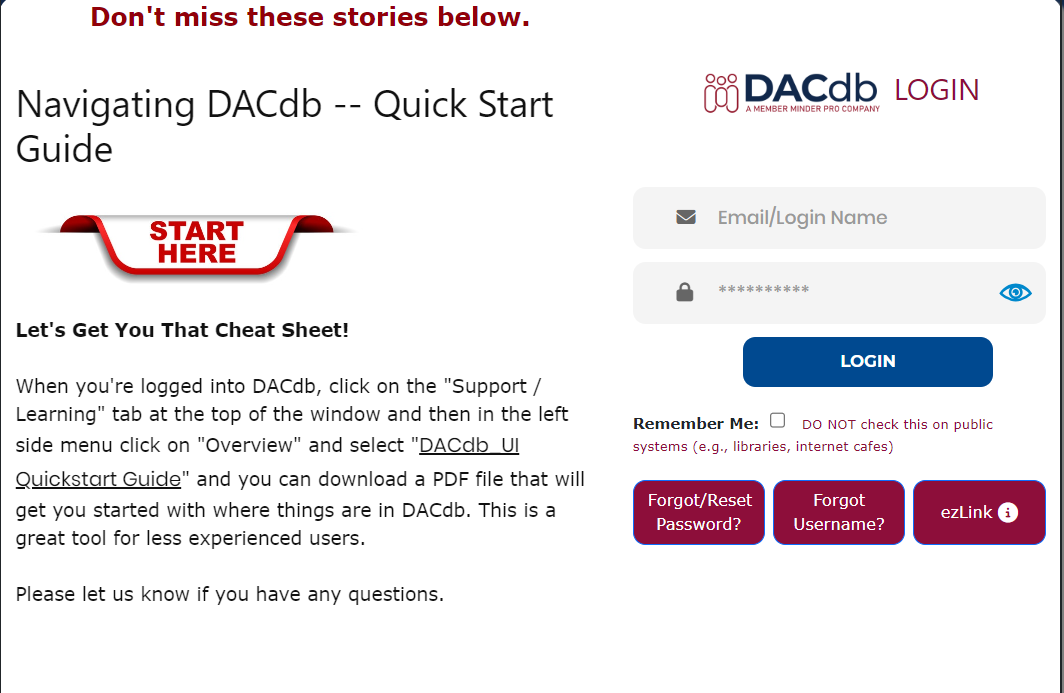
3. Once you are logged in, you are going to click on the tab on the stop of the page, called My Data
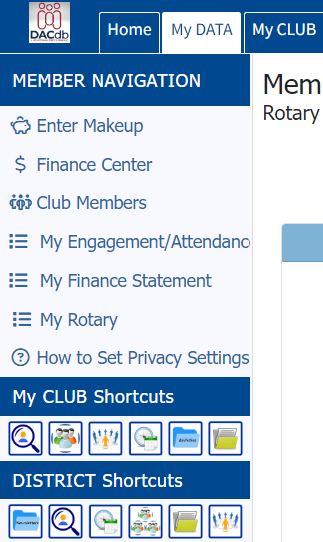
4. Click on Finance Center
5. In your Finance Center, you will see a list of invoices and payments. At the top of report it will tell you your outstanding balance. Below that is a blue button to click Make a Payment
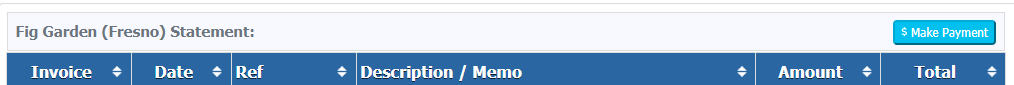
6. After clicking on Make a Payment, follow the steps to enter your payment information.








